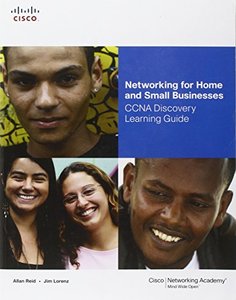
Networking for Home and Small Businesses, CCNA Discovery Learning Guide
內容描述
Description
Networking for Home and Small Businesses, CCNA
Discovery Learning Guide is the official supplemental textbook for the
Networking for Home and Small Businesses course in the Cisco® Networking
Academy® CCNA® Discovery curriculum version 4. The course, the first of four
in the new curriculum, teaches networking concepts by applying them to a type
of network you may encounter in a home or small office.
The Learning Guide, written and edited by
instructors, is designed as a portable desk reference to use anytime, anywhere
to reinforce the material from the course and organize your time. In addition,
the book includes expanded coverage of CCENT™/CCNA exam topics.
The book’s features help you focus on important
concepts to succeed in this course:
Chapter Objectives–Review core concepts by answering the focus questions
listed at the beginning of each chapter.
Key Terms–Refer to the lists of networking vocabulary introduced and
highlighted in context in each chapter. The Glossary defines each key term.
Summary of Activities and Labs–Maximize your study time with this
complete list of all associated exercises at the end of each chapter.
Check Your Understanding–Evaluate your readiness with the end-of-chapter
questions that match the style of questions you see in the online course
quizzes. The answer key explains each answer.
Challenge Questions and Activities–Apply a deeper understanding of the
concepts with these challenging end-of-chapter questions and activities. The
answer key explains each answer.
Hands-on Labs–Master the practical, hands-on skills of the course by
performing all the tasks in the course labs and additional challenge labs
included in Part II of the Learning Guide.
Allan Reid is the curriculum lead for CCNA and a CCNA
and CCNP® instructor at the Centennial College CATC in Toronto, Canada.
Jim Lorenz is an instructor and curriculum developer
for the Cisco Networking Academy.
How To–Look for this icon to study the steps you need
to learn to perform certain tasks.
Interactive Activities–Reinforce your understanding of
topics with more than 50 different exercises from the online course identified
through-out the book with this icon. The files for these activities are on the
accompanying CD-ROM.
Packet Tracer Activities– Explore and visualize
networking concepts using Packet Tracer exercises interspersed throughout some
chapters. The files for these activities are on the accompanying CD-ROM.
Packet Tracer v4.1 software developed by Cisco is available separately.
Hands-on Labs–Work through all 26 course labs and 3
additional challenge labs included in Part II of the book. The labs are an
integral part of the CCNA Discovery curriculum, so you can review the core
text and the lab material to prepare for all your exams.
Companion CD-ROM
The CD-ROM includes
Interactive Activities
Packet Tracer Activity files
IT Career Information
Taking Notes
Lifelong Learning
OSI Model Overview
Table of
Contents
Part I Concepts
Chapter 1 Personal
Computer Hardware 3
Objectives 3
Key Terms 3
Personal Computers and
Applications 5
How and Where Computers Are Used
5
Types of Computer Applications
6
Types of Computers
7
Classes of Computers 7
Servers, Desktops, and Workstations
8
Servers
8
Desktops
9
Workstations
9
Portable Devices 10
Laptops
10
Tablet PC
11
Pocket PC
11
PDA 11
Game Device
12
Cell Phone
12
Binary Representation of
Data 12
Representing Information Digitally
12
Measuring Storage Capacity 13
Measuring Speed, Resolution, and
Frequency 14
File
Transfer Time 15
Computer
Screen Resolution 15
Analog
Frequencies 16
Computer Components and
Peripherals 16
Computer Systems 16
Motherboard, CPU, and RAM 17
Motherboard
17
Central
Processing Unit (CPU) 18
Random-Access
Memory (RAM) 19
Adapter Cards 20
Video Cards
21
Sound Cards
21
Network
Interface Cards (NICs) 21
Modems
22
Controller
Cards 22
Storage Devices 22
Magnetic
Storage 22
Optical
Storage 23
Static
Memory and Memory Sticks 24
Peripheral Devices 24
Cases and Power Supplies 26
Surge
Suppressors 26
Uninterruptible
Power Supplies 27
Computer System Components
28
Safety and Best Practices 28
Installing Components and Verifying
Operation 30
Installing Peripherals and Verifying
Operation 31
Summary 35
Activities and Labs 35
Check Your Understanding
36
Challenge Questions and
Activities 39
Chapter 2 Operating
Systems 41
Objectives 41
Key Terms 41
Choosing the Operating
System 42
Purpose of an Operating System
42
Operating System Requirements 46
Operating System Selection 48
Installing the Operating
System 50
OS
Installation Methods 50
Preparing for OS Installation 50
Configuring a Computer for the
Network 52
Computer Naming 53
Network Name and Address Planning
54
Maintaining the Operating
System 54
Why and When to Apply Patches 55
Applying OS Patches 55
Application Patches and Updates
56
Summary 58
Activities and Labs 58
Check Your Understanding
59
Chapter 3 Connecting to
the Network 61
Objectives 61
Key Terms 61
Introduction to Networking
63
What Is a Network? 63
Benefits of Networking 65
Basic Network Components 65
Computer Roles in a Network 67
Peer-to-Peer Networks 69
Network Topologies 71
Principles of
Communication 73
Source, Channel, and Destination
73
Rules of Communication 74
Message Encoding 76
Message Formatting 77
Message Size 79
Message Timing 80
Access
Method 80
Flow Control
80
Response
Timeout 81
Message Patterns 81
Unicast
81
Multicast
82
Broadcast
82
Communicating on a Wired
Local Network 84
Importance of Protocols 84
Standardization of Protocols 85
Physical Addressing 87
Ethernet Communication 88
Hierarchical Design of Ethernet
Networks 90
Logical Addressing 91
Access, Distribution, and Core
Layers and Devices 92
Building the Access Layer
of an Ethernet Network 94
Access Layer 94
Function of Hubs 95
Function of Switches 96
Broadcast Messaging 99
MAC and IP Addresses 101
Address Resolution Protocol (ARP)
101
Building the Distribution
Layer of a Network 103
Distribution Layer 103
Function of Routers 105
Default Gateway 107
Tables Maintained by Routers 108
Local-Area Network (LAN) 112
Adding Hosts to Local and Remote
Networks 114
Plan and Connect a Local
Network 115
Plan and Document an Ethernet
Network 115
Prototypes 116
Multi-function Device 117
Connecting the Linksys Router
119
Sharing Resources 121
Summary 122
Activities and Labs
123
Check Your Understanding
124
Challenge Questions and
Activities 127
Chapter 4 Connecting to
the Internet Through an ISP 129
Objectives 129
Key Terms 129
The Internet and How We
Connect To It 130
Explain What the Internet Is 130
Internet Service Providers (ISP)
131
The ISP’s Relationship with the
Internet 132
Options for Connecting to the ISP
133
ISP Levels of Service 135
Sending Information Across
the Internet 138
Importance of the Internet Protocol
(IP) 138
How ISPs Handle Packets 139
Forwarding Packets Across the
Internet 141
Networking Devices in a
NOC 142
Internet Cloud 142
Devices in Internet Cloud 142
Physical and Environmental
Requirements 145
Cables and Connectors
146
Common Network Cables 147
Twisted-Pair Cables 148
Coaxial Cable 151
Fiber-Optic Cables 152
Multimode
Fiber 153
Single-Mode
Fiber 154
Working with Twisted-Pair
Cabling 154
Cabling Standards 154
UTP Cables 155
Unlike
Devices 157
Like Devices
157
UTP Cable Termination 158
Terminating UTP at Patch Panels and
Wall Jacks 159
Cable Testing 160
Attenuation
161
Crosstalk
162
Cabling Best Practices 162
Summary 165
Activities and Labs
166
Check Your Understanding
167
Challenge Questions and
Activities 170
Chapter 5 Network
Addressing 171
Objectives 171
Key Terms 171
IP Addresses and Subnet
Masks 172
Purpose of an IP Address 172
IP
Address Structure 172
Parts of an IP Address 174
How IP Addresses and Subnet Masks
Interact 175
Types of IP Addresses
177
IP
Address Classes and Default Subnet Masks 177
Public and Private IP Addresses
179
Unicast, Broadcast, and Multicast
Addresses 180
Unicast
181
Broadcast
181
Multicast
182
How IP Addresses Are
Obtained 184
Static and Dynamic Address
Assignment 184
Static
184
Dynamic
184
DHCP Servers 185
Configuring DHCP 186
Address Management
188
Network Boundaries and Address Space
188
Address Assignment 189
Network Address Translation
190
Summary 195
Activities and Labs
195
Check Your Understanding
196
Challenge Questions and
Activities 199
Chapter 6 Network Services
201
Objectives 201
Key Terms 201
Clients/Servers and Their
Interaction 202
Client/Server Relationship 202
Role of Protocols in Client/Server
Communication 204
Application
Protocol 204
Transport
Protocol 205
Internetwork
Protocol 205
Network
Access Protocols 206
TCP and UDP Transport Protocols
206
Using TCP
206
Using UDP
208
TCP/IP Port Numbers 208
Destination
Port 208
Source Port
208
Application Protocols and
Services 209
Domain Name Service 209
Web Clients and Servers 211
FTP Clients and Servers 212
E-mail Clients and Servers 213
IM
Clients and Servers 215
Voice Clients and Servers 216
Port Numbers 217
Layered Model and
Protocols 218
Protocol Interaction 218
Protocol Operation of Sending and
Receiving a Message 219
Open System Interconnection Model
221
Summary 225
Activities and Labs
226
Check Your Understanding
227
Challenge Questions and
Activities 229
Chapter 7 Wireless
Technologies 231
Objectives 231
Key Terms 231
Wireless Technology
233
Wireless Technologies and Devices
233
Infrared
233
Radio
Frequency (RF) 234
Benefits and Limitations of Wireless
Technology 235
Types of Wireless Networks and Their
Boundaries 236
WPAN 236
WLAN 236
WWAN
236
Wireless LANs 237
Wireless LAN Standards 237
Wireless LAN Components 238
WLANs and the SSID 240
Ad-hoc
240
Infrastructure
Mode 240
Wireless Channels 242
Configuring the Access Point
244
Wireless
Mode 244
SSID 245
Wireless
Channel 246
Configuring the Wireless Client
246
Integrated
Wireless Utility Software 246
Standalone
Wireless Utility Software 247
Security Considerations on
a Wireless LAN 248
Why People Attack WLANs 248
MAC Address Filtering 250
Authentication on a WLAN 251
Open
Authentication 251
Pre-shared
keys (PSK) 251
Extensible
Authentication Protocol (EAP) 252
Encryption on a WLAN 253
Wired
Equivalency Protocol (WEP) 253
Wi-Fi
Protected Access (WPA) 254
Traffic Filtering on a WAN
254
Configuring an Integrated
AP and Wireless Client 255
Planning the WLAN 255
Wireless
Standards 255
Installation
of Wireless Devices 256
Installing and Securing the AP
257
Backing Up and Restoring
Configuration Files 257
Updating the Firmware 258
Summary 260
Activities and Labs
261
Check Your Understanding
262
Challenge Questions and
Activities 263
Chapter 8 Basic Security
265
Objectives 265
Key Terms 265
Networking Threats
266
Risks of Networking Intrusion
266
Sources of Network Intrusion
267
External
Threats 267
Internal
Threats 267
Social Engineering and Phishing
268
Pretexting
268
Phishing
269
Vishing
269
Methods of Attack
269
Viruses, Worms, and Trojan Horses
270
Viruses
270
Worms
270
Trojan
Horses 271
Denial of Service and Brute Force
Attacks 271
Denial of
Service Attack 271
Distributed
Denial of Service Attack 272
Brute-Force
Attack 272
Spyware, Tracking Cookies, Adware,
and Pop-Ups 273
Spyware
273
Tracking
Cookies 274
Adware
274
Pop-Ups and
Pop-Unders 275
Spam 275
Security Policy
276
Common Security Measures 276
Updates and Patches 278
Anti-virus Software 278
Anti-spam 280
Anti-spyware 282
Using Firewalls
283
What Is a Firewall? 283
Using a Firewall 284
Single-Firewall
Configuration 285
Two-Firewall
Configuration 286
Home
Networking Device Firewalls 286
Vulnerability Analysis 287
Best Practices 288
Summary 290
Activities and Labs
291
Check Your Understanding
291
Challenge Questions and
Activities 294
Chapter 9 Troubleshooting
Your Network 295
Objectives 295
Key Terms 295
Troubleshooting Process
296
Gathering Information 297
Approaches to Troubleshooting
298
Top-Down
298
Bottom-Up
298
Divide-and-Conquer
300
Trial-and-Error
301
Substitution 301
Using Utilities to
Troubleshoot Connectivity Issues 301
Detecting Physical Problems
301
Vision
302
Smell
302
Touch
302
Hearing
302
Software Utilities for
Troubleshooting Connectivity 302
Troubleshooting
Using ipconfig 303
Troubleshooting
Using ping 304
Troubleshooting
Using tracert 306
Troubleshooting
Using netstat 307
Troubleshooting
Using nslookup 308
Common Networking Issues
309
Connectivity Issues 309
LED Indicators 310
Power LED
311
Status LED
311
Activity LED
311
Wired Connectivity Problems 311
Connectivity Problems in a WLAN
312
SSID 313
Authentication
313
Encryption
313
DHCP Issues 314
Troubleshooting the Wireless Router
to ISP Connection 315
Troubleshooting and the
Help Desk 316
Documentation 317
Using Outside Sources of Help
317
Using the Help Desk 318
Summary 320
Activities and Labs
321
Check Your Understanding
321
Challenge Questions and
Activities 323
Chapter 10 Putting It All
Together 325
Summary Activity 325
Activities and Labs
325
Appendix Check Your
Understanding and Challenge Questions
Answer Key 327
Chapter 1 327
Check Your Understanding 327
Challenge Questions and Activities
328
Chapter 2 328
Check Your Understanding 328
Chapter 3 329
Check Your Understanding 329
Challenge Questions and Activities
330
Chapter 4 331
Check Your Understanding 331
Challenge Questions and Activities
332
Chapter 5 333
Check Your Understanding 333
Challenge Questions and Activities
334
Chapter 6 335
Check Your Understanding 335
Challenge Questions and Activities
336
Chapter 7 336
Check Your Understanding 336
Challenge Questions and Activities
337
Chapter 8 337
Check Your Understanding 337
Challenge Questions and Activities
338
Chapter 9 339
Check Your Understanding 339
Challenge Questions and Activities
339
Part II Labs
Chapter 1 Labs: Personal
Computer Hardware 343
Lab 1-1: Determining Data
Storage Capacity (1.3.2.2) 343
Task 1: Identify the Amount of RAM
in a Computer 343
Task 2: Determine the Size of the
Hard Disk Drive 344
Task 3: Determine the Free Space and
Used Space on the Hard Drive 345
Task 4: Check for Other Storage
Devices 346
Task 5: Reflection 347
Lab 1-2: Determining the
Screen Resolution of a Computer (1.3.3.4) 348
Task 1: Determine the Current Screen
Resolution 348
Task 2: Determine the Maximum
Resolution for the Highest Color Quality 349
Task 3: Calculate the Pixels for
Current and Maximum
Resolution
Settings 349
Task 4: Identify the Type of
Graphics Card Installed 350
Task 5: Identify the Type of Monitor
and Available Refresh Rates 350
Lab 1-3: Installing a
Printer and Verifying Its Operation (1.5.3.4) 352
Task 1: Add a Printer 352
Task 2: Verify the Printer
Installation 355
Task 3: Download and Install an
Updated Printer Driver 356
Task 4: Verify the New Driver
Installation 360
Chapter 2 Labs: Operating
Systems 361
Lab 2-1: Examining
Operating System and Application
Versions (2.3.3.2)
361
Task 1: Determine the Windows XP
Version and Revision Number 361
Task 2: Configure Windows XP for
Updates 362
Task 3: Determine an Application
Version 363
Task 4: Reflection 363
Challenge Lab 2-2:
Evaluating an OS Upgrade 363
Task 1: Locate Minimum Requirements
for Windows Vista 364
Task 2: Determine the Hardware
Information for the Computer Using
winmsd.exe
365
Task 3: Determine CPU Type and
Amount of RAM Using System
Properties
365
Task 4: Determine Hard Disk Capacity
and Amount of Free Disk Space Using
My Computer
Properties 365
Task 5: Check for Other Drives
(Floppy, CD-ROM, DVD) 366
Task 6: Verify the Monitor and
Graphics Capabilities 366
Task 7: Download and Run Windows
Vista Upgrade Advisor 366
Task 8: Reflection 367
Chapter 3 Labs: Connecting
to the Network 369
Lab 3-1: Building a
Peer-to-Peer Network (3.1.5.3) 369
Task 1: Diagram the Network 369
Task 2: Document the PCs 370
Task 3: Connect the Ethernet Cable
371
Task 4: Verify Physical Connectivity
371
Task 5: Configure IP Settings
371
Task 6: Verify IP Connectivity
Between the Two PCs 372
Task 7: Verify Connectivity Using My
Network Places 373
Task 8: (Optional) Re-enable the
Firewall 373
Lab 3-2: Determine the MAC
Address of a Host (3.3.3.2) 373
Task 1: Open a Windows Command
Prompt Window 374
Task 2: Use the ipconfig /all
Command 374
Task 3: Locate the MAC (Physical)
Address(es) in the Output from the ipconfig
/all Command
375
Task 4: Reflection 375
Lab 3-3: Determine the IP
Address of a Computer (3.3.6.2) 376
Task 1: Determine the IP Address of
the Computer 376
Lab 3-4: IP Addresses and
Network Communication (3.5.2.2) 378
Task 1: Connect the PCs to Create a
Peer-to-Peer Network 378
Task 2: Verify Physical Connectivity
378
Task 3: Configure IP Settings for
the Two PCs 379
Task 4: Verify IP Connectivity
Between the Two PCs 379
Task 5: Change IP Address for PC2
380
Task 6: Test Network Connectivity
Between the Two PCs 381
Task 7: Change IP Address for PC1
381
Task 8: Test Network Connectivity
Between the Two PCs 382
Task 9: (Optional) Re-enable the
Firewall 382
Lab 3-5: Connect and
Configure Hosts (3.6.4.3) 383
Task 1: Identify Ethernet Ports
383
Task 2: Connect the Cable Between
the PC and the Router 384
Task 3: Assign the PCs an IP Address
and Default Gateway 384
Task 4: Verify the IP Address
Configuration 385
Task 5: Test Connectivity Between
the Two PCs 386
Task 6: Configure the NetBIOS Name
386
Task 7: Verify Configuration 387
Task 8: (Optional) Re-enable the
Firewall 388
Task 9: Return IP Address and
NetBIOS Name to Original Values 388
Task 10: Reflection 389
Lab 3-6: Sharing Resources
(3.6.5.3) 390
Task 1: Share a Folder 390
Task 2: Map Network Drives to
Provide Quick and Easy Access to Shared
Folders
392
Task 3: Verify Work 393
Task 4: Reflection 393
Chapter 4 Labs: Connecting
to the Internet Through an ISP 395
Lab 4-1: Tracing Internet
Connectivity (4.2.3.3) 395
Task 1: (Optional) Download and
Install a Free Program 395
Task 2: Locate Websites 396
Task 3: (Optional) Use Downloaded
Visual Trace Route Tool 396
Task 4: Use the tracert Command
397
Task 5: Use the pathping Command
398
Task 6: (Optional) Use the whois
Function 398
Task 7: Reflection 399
Lab 4-2: Building
Straight-Through and Crossover UTP Cables (4.5.3.2) 400
Part A: Build and Test an Ethernet
Straight-Through Patch Cable 401
Task A1:
Obtain and Prepare the Cable 401
Task A2:
Prepare and Insert the Wires 401
Task A3:
Inspect, Crimp, and Reinspect 402
Task A4:
Terminate the Other Cable End 403
Task A5:
Test the Cable 403
Part B: Build and Test an Ethernet
Crossover Cable 403



